QuickBooks Desktop Pro Plus 2024 is a leading accounting software solution for small to medium-sized businesses. It is designed to adapt to the changing needs of these enterprises. This latest version builds on Intuit’s history of providing reliable financial management tools while also introducing improved features for today’s business operations.
The software excels in three critical areas:
- Comprehensive Financial Management: Built-in tools for invoicing, expense tracking, and financial reporting
- Streamlined Operations: Automated processes for routine accounting tasks
- Real-time Business Insights: Advanced reporting capabilities for informed decision-making
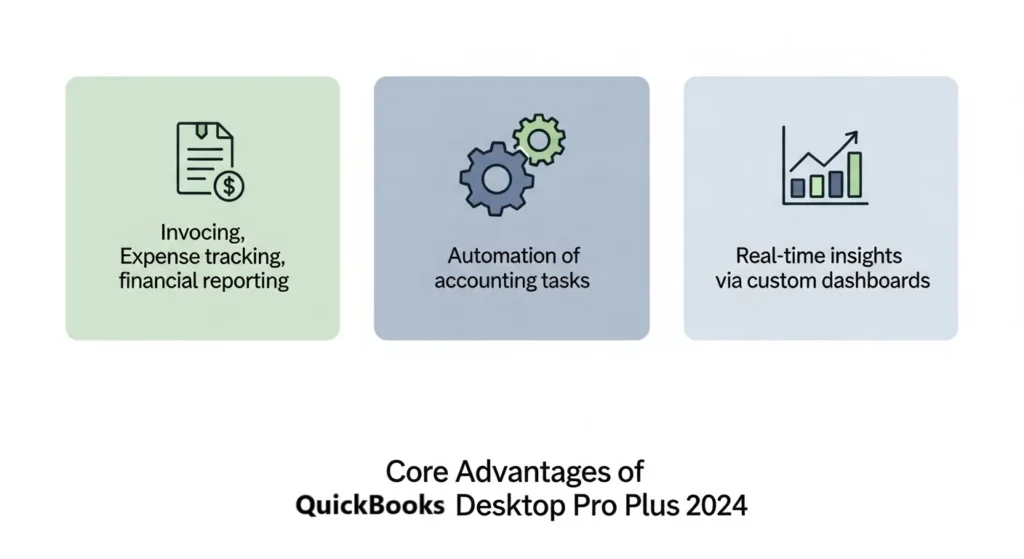
The shift to a subscription-based model represents a significant advancement in how businesses access and utilize QuickBooks Desktop Pro Plus 2024. This approach delivers:
“Continuous access to the latest features, security updates, and technical support – essential elements for maintaining smooth business operations in today’s digital landscape.”
Users benefit from automatic updates that protect their financial data while gaining immediate access to new features as they’re released. This proactive approach to software maintenance eliminates the need for manual updates and ensures businesses operate with the most current tools at their disposal.
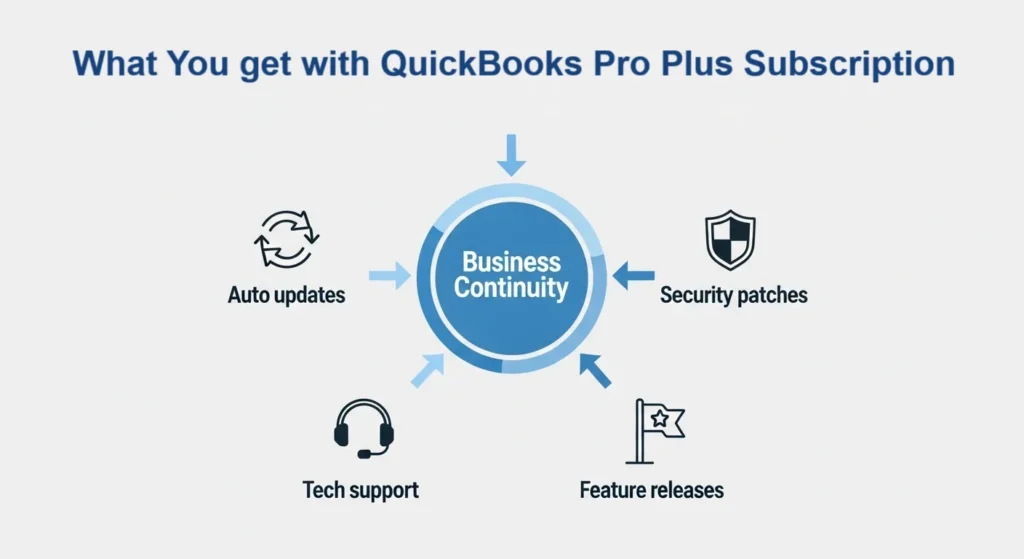
The subscription model has transformed QuickBooks Desktop Pro Plus 2024 from a static accounting solution into a dynamic platform that evolves alongside business needs, setting a new standard for professional accounting software.
Key Features of QuickBooks Desktop Pro Plus 2024
QuickBooks Desktop Pro Plus 2024 brings powerful features designed to streamline financial management for small to medium-sized businesses. Let’s explore the standout capabilities that make this version a robust accounting solution.
Enhanced Company File Management
- Multi-Monitor Support: Work across multiple screens with improved display options for better multitasking
- Advanced File Recovery: Automated backup systems protect company data with enhanced recovery options
- Customizable Dashboard: Create personalized views of critical financial metrics and reports
- Cloud Document Storage: Access important files securely from anywhere with integrated cloud storage
Advanced Bookkeeping Capabilities
The 2024 version introduces sophisticated bookkeeping tools:
- Smart Bank Reconciliation: Automatically matches transactions and identifies discrepancies
- Customizable Chart of Accounts: Create detailed account structures tailored to specific business needs
- Automated Journal Entries: Set up recurring entries for regular transactions
- Advanced Inventory Tracking: Monitor stock levels, set reorder points, and manage multiple locations
Streamlined Payroll and Payments
The integrated payroll system offers:
- Automated Tax Calculations: Stay compliant with up-to-date tax tables
- Direct Deposit Processing: Schedule payments for employees and contractors
- E-Pay Options: Submit payroll taxes electronically
- Custom Deduction Management: Handle benefits, garnishments, and other withholdings
Financial Task Management
Real-Time Reports
- Cash flow forecasting
- Profit and loss statements
- Balance sheets
- Custom report builder
Automated Workflows
- Bill payment scheduling
- Invoice generation
- Purchase order creation
- Expense tracking
Real-World Applications
Small retail business owners use the inventory tracking system to:
- Monitor stock levels across multiple locations
- Generate purchase orders automatically
- Track item costs and profit margins
- Manage vendor relationships
Service-based companies leverage the time-tracking features to:
- Bill clients accurately for time spent
- Monitor project profitability
- Track employee productivity
- Generate detailed client reports
Construction businesses benefit from job costing capabilities:
- Track expenses by project
- Monitor labor costs
- Manage subcontractor payments
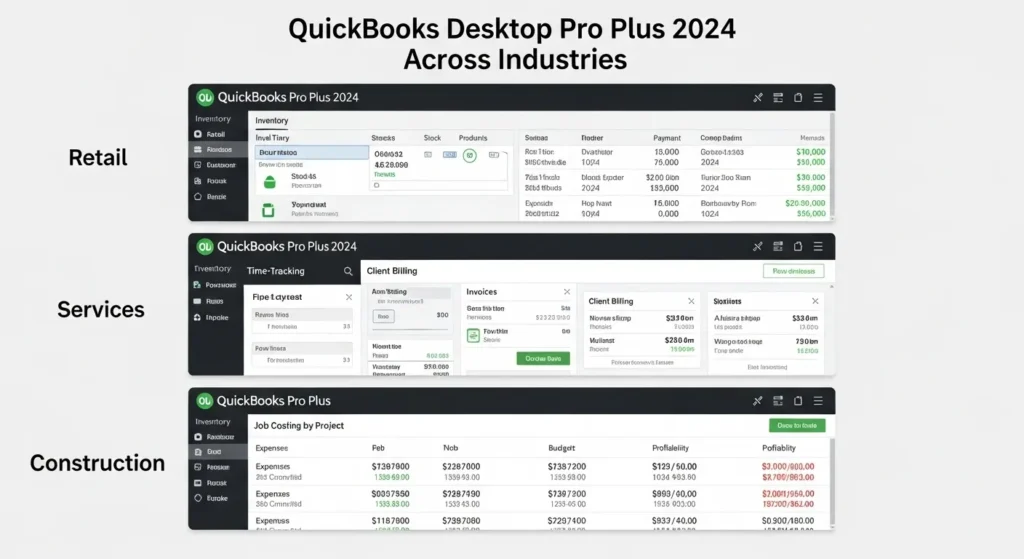
Availability and Purchase Options
Intuit’s strategic shift in sales distribution has transformed how businesses acquire QuickBooks Desktop Pro Plus 2024. The software giant no longer offers direct purchases through their website, creating a new landscape for potential buyers.
Current Purchase Channels:
- Authorized Third-Party Sellers
- Certified QuickBooks Solutions Providers
- Licensed Sales Representatives
- Select Retail Partners
These authorized channels maintain strict quality standards and offer genuine software licenses, protecting buyers from counterfeit products or unauthorized distributions.
Bundled Subscription Benefits
Each QuickBooks Desktop Pro Plus 2024 purchase includes a comprehensive one-year subscription package:
- Automatic security patches and updates
- Data backup and recovery services
- Advanced reporting capabilities
- Cloud storage integration
- US-based customer support
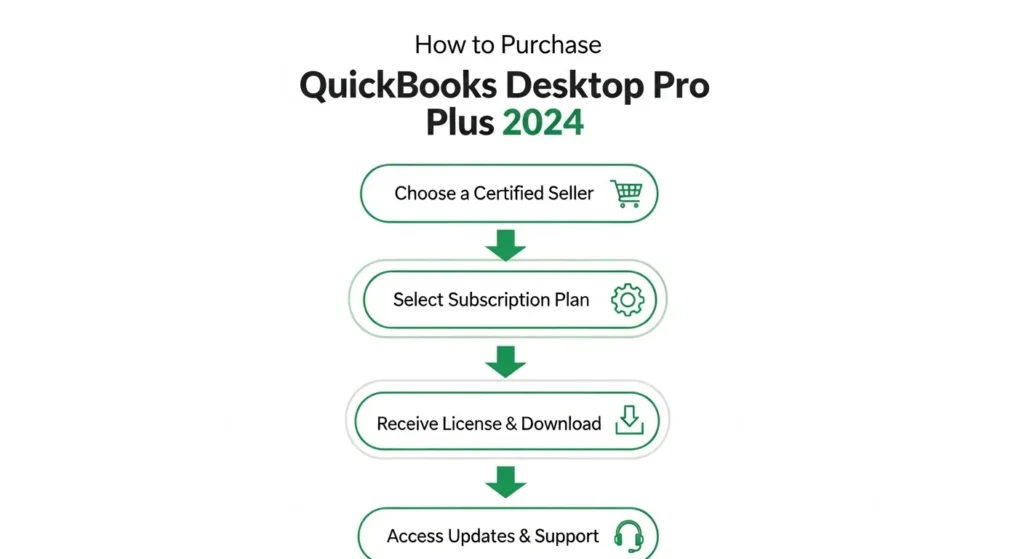
Pricing Structure
The subscription model operates on an annual payment basis, with options for:
- Single-user license
- Multi-user configurations (up to 3 users)
- Additional user licenses available for purchase
Value-Added Services
Third-party sellers often enhance the basic subscription with exclusive offerings:
- Extended technical support hours
- Priority customer service
- Custom training sessions
- Data migration assistance
- Industry-specific customizations
Purchase Considerations
When selecting a vendor, businesses should verify:
- Seller authorization status
- Warranty coverage
- Return policies
- Installation support
- Upgrade assistance
The shift to authorized resellers has created a competitive marketplace where vendors differentiate themselves through service quality and additional benefits. These sellers provide specialized expertise in implementing QuickBooks solutions across various business sectors, ensuring customers receive targeted support for their specific needs.
Local resellers offer personalized assistance with software setup and configuration, while online authorized dealers provide convenient digital delivery options. Both channels maintain direct connections with Intuit’s support infrastructure, guaranteeing seamless access to official updates and technical resources.
Upgrading from Older Versions: What You Need to Know
The upgrade process to QuickBooks Desktop Pro Plus 2024 requires careful planning and preparation to ensure a seamless transition. Here’s a comprehensive guide to help users navigate the upgrade path successfully:
Essential Pre-Upgrade Steps:
1. Back Up Company Files
- Create multiple backup copies of company files
- Store backups in different secure locations
- Verify backup integrity through QuickBooks’ verification tool
2. System Requirements Check
- Windows 10 or 11 with latest updates
- 8GB RAM minimum (16GB recommended)
- 2.4 GHz processor
- 2.5GB disk space minimum
Upgrade Process Guidelines:
- Run the Database Server Manager to ensure all company files are properly registered
- Close all QuickBooks-related programs and background processes
- Download the latest version from authorized third-party sellers
- Install the new version while maintaining the existing one
- Test the upgraded company file in a sample environment
Critical Considerations:
- Users with QuickBooks 2021 must upgrade before May 31, 2024, to maintain support
- Custom templates and reports require manual transfer to the new version
- Third-party integrations need compatibility verification
- Payroll services require immediate setup post-upgrade
Data Migration Tips:
- Export lists and preferences before upgrading
- Document customized settings and forms
- Verify all transactions have posted
- Print essential reports for reference
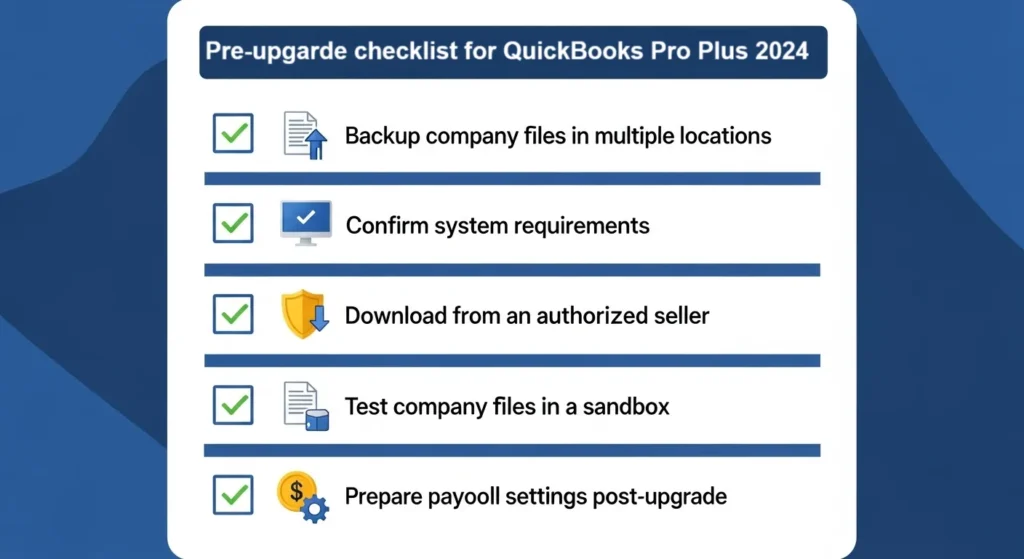
The upgrade path varies depending on your current version. Users running versions older than 2021 might need intermediate upgrades before moving to the 2024 edition. QuickBooks Desktop Pro Plus 2024 automatically converts company files during the first opening, creating a new file format optimized for enhanced performance and security features.
Technical Support for QuickBooks Desktop Pro Plus 2024 Users
QuickBooks Desktop Pro Plus 2024 subscription includes comprehensive technical support services designed to keep your business operations running smoothly. Users gain access to:
- U.S.-Based Support Team: Direct connection to qualified experts who understand the nuances of QuickBooks Desktop Pro Plus 2024
- Priority Care Services: Dedicated phone lines with reduced wait times for urgent issues
- Extended Support Hours: Access to technical assistance during peak business hours
- Remote Troubleshooting: Screen-sharing capabilities for faster problem resolution
The subscription model ensures users receive:
- Critical security patches
- Product updates
- Bug fixes
- New feature implementations
Support Coverage Areas Include:
- Installation assistance
- Data migration guidance
- Network setup help
- Error message resolution
- Performance optimization tips
Real-Time Support Options:
- Phone support
- Chat assistance
- Online knowledge base
- Community forums
- Video tutorials
Users must maintain an active subscription to access these support services. The support team can address complex issues such as:
- Company file repairs
- Multi-user setup configurations
- Integration with third-party apps
- Data recovery assistance
- Custom report creation
QuickBooks Desktop Pro Plus 2024 support services also include proactive system health checks and automated backup reminders to prevent potential issues before they impact your business operations.
Support Accessibility Requirements:
- Valid subscription
- Registered product
- Internet connection
- Current version installation
The technical support team maintains detailed documentation of all interactions, creating a comprehensive history of your account for more efficient problem-solving in future support sessions.
Conclusion
QuickBooks Desktop Pro Plus 2024 is a powerful financial management tool for businesses looking for complete accounting solutions. Its improved features offer:
- Efficient management of company files
- Advanced bookkeeping skills
- Integrated payroll systems
- Instant payment processing
- Automated financial reports
The subscription-based model guarantees that businesses can always access important security updates and technical support. This ongoing support system keeps company data safe while maximizing the software’s capabilities.
For businesses still using older versions, upgrading to QuickBooks Desktop Pro Plus 2024 is a smart investment in improving efficiency. The latest version’s better performance and security features provide a dependable base for managing finances.
Choosing to upgrade or buy a new subscription through authorized third-party sellers protects your business operations. With Intuit no longer supporting older versions, having an active subscription becomes crucial for continuous access to important features and technical help.
QuickBooks Desktop Pro Plus 2024 provides the necessary tools for accurate financial management, making it an invaluable resource for businesses dedicated to keeping precise records and efficient operations.
FAQs (Frequently Asked Questions)
What is QuickBooks Desktop Pro Plus 2024 and why is it important for businesses?
QuickBooks Desktop Pro Plus 2024 is the latest version of Intuit’s renowned accounting software, designed to help businesses manage their finances efficiently. Its subscription model ensures continuous access to the newest features and updates, optimizing performance and security for users.
What are the key features of QuickBooks Desktop Pro Plus 2024?
This edition offers enhanced company file management tools, advanced bookkeeping capabilities, streamlined payroll and payments functions, and efficient financial task management systems. These features collectively support businesses in improving their day-to-day financial operations.
How can I purchase QuickBooks Desktop Pro Plus 2024?
Intuit has shifted away from direct sales, so QuickBooks Desktop Pro Plus 2024 is primarily available through authorized third-party sellers. Many purchase options include bundled subscription services that add value by providing ongoing updates and support.
What should I consider when upgrading from an older version to QuickBooks Desktop Pro Plus 2024?
When upgrading, it’s important to back up your company files to prevent data loss. The upgrade process is designed to be smooth, but ensuring your data is secure before transitioning will help you take full advantage of the latest features in QuickBooks Desktop Pro Plus 2024.
What technical support is available for QuickBooks Desktop Pro Plus 2024 users?
Subscribers have access to dedicated technical support services. Staying current with the latest version through a subscription guarantees continued access to these support resources, helping resolve any issues promptly and maintaining optimal software performance.
Why should businesses consider subscribing to QuickBooks Desktop Pro Plus 2024?
Subscribing provides businesses with continuous access to the latest accounting tools, security updates, and customer support. This ensures they can efficiently manage financial tasks while benefiting from ongoing improvements that adapt to evolving business needs.




