QuickBooks Desktop Pro 2024 is a leading business accounting software developed by Intuit, specifically designed to cater to the evolving needs of small to medium-sized businesses. This powerful platform builds upon its predecessor’s success with improved features and functionality.
The 2024 version introduces several significant enhancements:
- Advanced Reporting Capabilities – Custom report generation with deeper insights
- Automated Bank Reconciliation – Smart matching algorithms for faster transaction processing
- Enhanced Security Measures – Multi-layer protection for sensitive financial data
- Streamlined Inventory Management – Real-time tracking and automated reorder points
- Cloud Backup Integration – Automatic data preservation and disaster recovery
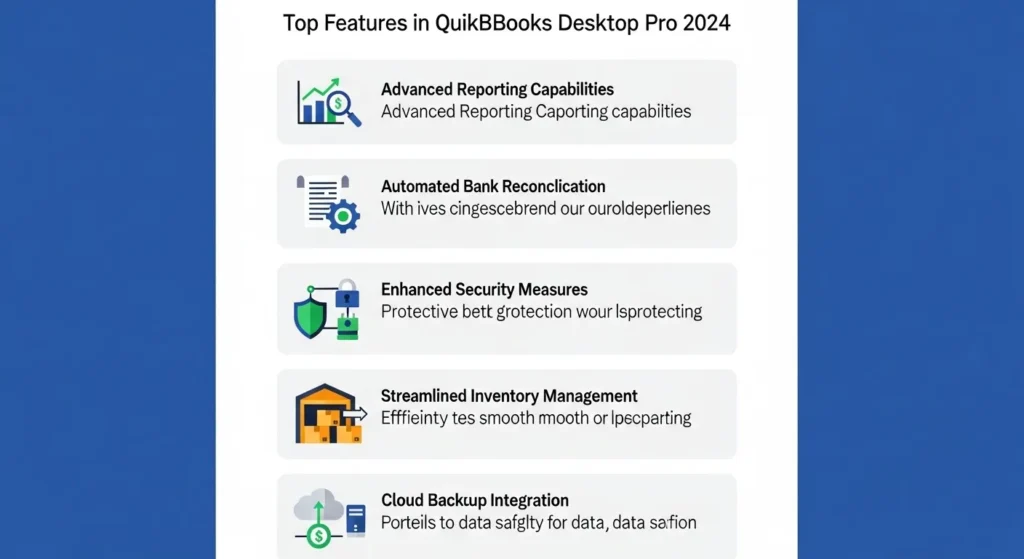
Small businesses rely on QuickBooks Desktop Pro 2024 to handle critical financial tasks:
- Payroll processing
- Invoice management
- Tax preparation
- Expense tracking
- Financial forecasting
The software’s user-friendly interface makes it easy for new users to learn, while still offering advanced tools for experienced accountants. By automating repetitive tasks, QuickBooks saves businesses valuable time, allowing owners and managers to concentrate on growth strategies instead of manual bookkeeping.
This latest release demonstrates Intuit’s dedication to providing comprehensive accounting solutions that meet the needs of modern businesses. With its adaptability and range of features, QuickBooks Desktop Pro 2024 is an indispensable tool for effective financial management and business success.
Discontinuation of Support for QuickBooks Desktop 2021
Intuit has decided to end support for QuickBooks Desktop 2021, which represents a significant change in their service model. After May 31, 2024, users of the 2021 version will experience substantial changes in their software functionality and support access.
Critical Services Affected:
- QuickBooks Desktop Payroll
- Desktop Payments processing
- Live technical support channels
- Online Backup capabilities
- Online Banking features
- Security updates and patches
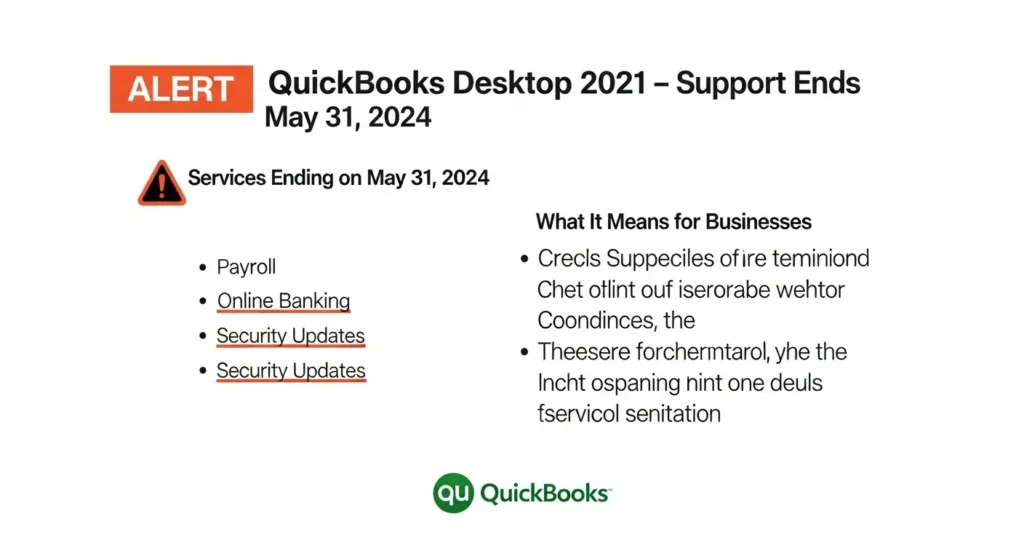
The discontinuation affects business operations in several ways. While the software can still perform basic accounting tasks, the absence of security updates poses potential risks. Banking integrations may become unreliable, and payroll calculations might not comply with current tax regulations.
Business Impact Analysis:
- Increased security risks due to outdated software
- Potential compliance issues with outdated tax calculations
- Limited access to technical assistance
- Disruption in payment processing capabilities
- Loss of automated bank feed updates
Users must plan their transition strategy before the May 31 deadline. By following a structured approach, businesses can minimize disruptions to their operations.
Recommended Transition Steps:
- Export critical financial reports
- Document customized forms and templates
- Verify current data file size and location
- List all integrated third-party applications
- Review current workflows and processes
Small businesses have various options for transitioning their accounting software:
- Upgrade to QuickBooks Desktop Pro 2024
- Switch to QuickBooks Online
- Migrate to alternative accounting platforms
The choice depends on specific business needs, budget constraints, and operational requirements. To select the most suitable option, businesses should evaluate their current accounting processes, growth projections, and required features.
Consider scheduling the transition during a low-activity period to minimize operational impact. This allows time for staff training and system testing before full implementation.
Upgrading to QuickBooks Desktop Pro 2024: A Step-by-Step Guide
Upgrading to QuickBooks Desktop Pro 2024 requires careful planning and execution. Here’s a comprehensive guide to ensure a successful upgrade:
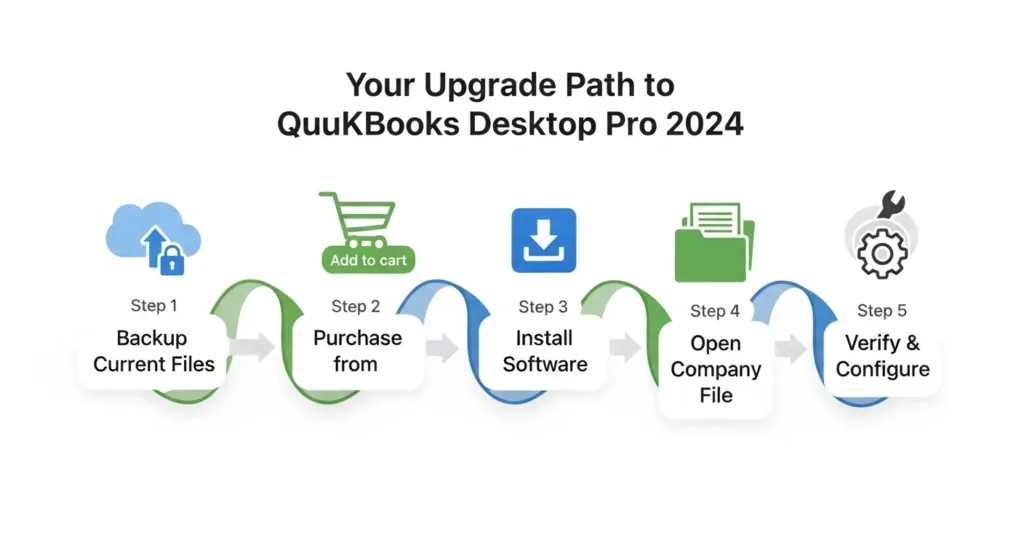
Pre-Upgrade Checklist
- Verify system requirements
- Check available storage space
- Close all running programs
- Log in as administrator
- Review current QuickBooks version
Essential Backup Procedures
Create a local backup:
- Navigate to File > Backup Company
- Select “Local Backup”
- Choose a secure location
- Name the backup file with date and version
- Test the backup file integrity
Additional backup methods:
- Export to portable company file
- Save to external hard drive
- Use cloud storage solutions
Upgrade Process
Purchase and Download
- Contact Intuit sales team at 1-800-SOFTWARE
- Request personalized upgrade consultation
- Obtain license and product numbers
- Download installation file from secure link
Installation Steps
- Run the installation file as administrator
- Enter license and product numbers
- Select installation location
- Choose single or multi-user setup
- Follow on-screen prompts
Post-Installation Setup
- Launch QuickBooks Desktop Pro 2024
- Open company file
- Verify data integrity
- Configure user permissions
- Set up new features
Working with Intuit Sales Team
The Intuit sales team provides:
- Version compatibility assessment
- Custom pricing options
- Network setup guidance
- Multi-user configuration support
- Data migration assistance
Troubleshooting Common Issues
- Installation errors: Run QuickBooks Tool Hub
- Company file issues: Use File Doctor
- Network problems: Contact technical support
- Data verification: Run Rebuild Data utility
Performance Optimization
- Remove old temporary files
- Update Windows operating system
- Configure antivirus exceptions
- Set up automatic maintenance
- Schedule regular backups
The upgrade process requires attention to detail and proper preparation. Users experiencing difficulties can access Intuit’s ProAdvisor network for specialized support during the transition
Migrating Financial Data: Ensuring a Smooth Transition to QuickBooks Desktop Pro 2024
Data migration to QuickBooks Desktop Pro 2024 offers multiple pathways to transfer financial records seamlessly. The built-in migration tool stands as the primary method, designed to handle:
- Chart of accounts
- Customer and vendor lists
- Employee information
- Historical transactions
- Custom reports
- Inventory data
Direct Migration Options
- Automated Conversion ToolConverts data directly from previous QuickBooks versions
- Maintains data integrity during transfer
- Preserves custom fields and settings
- Manual Data ImportExcel spreadsheet imports for specific data sets
- CSV file compatibility for detailed transactions
- IIF file support for advanced users
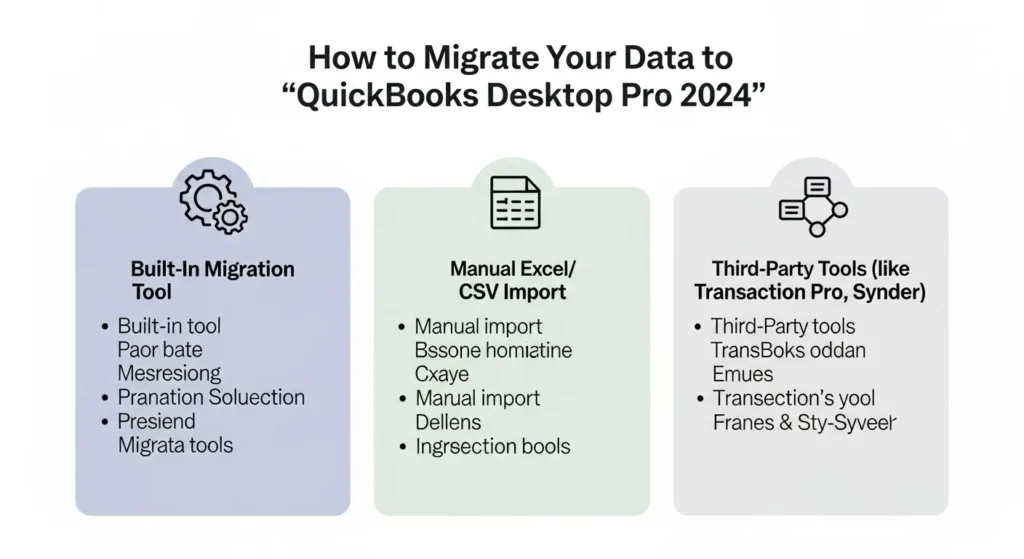
Third-Party Migration Solutions
Several certified tools enhance the migration process:
- Transaction Pro ImporterHandles complex data structures
- Supports multiple file formats
- Offers batch processing capabilities
- SynderSpecializes in e-commerce integrations
- Real-time synchronization features
- Advanced mapping capabilities
Pre-Migration Checklist
- Verify data accuracy in current system
- Clean up obsolete records
- Remove duplicate entries
- Document custom settings
- Test migration with sample data
Data Validation Steps
- Compare account balances
- Review transaction histories
- Check customer and vendor information
- Verify inventory counts
- Test custom reports functionality
Professional migration services offer additional support for complex transitions, particularly beneficial for businesses with extensive historical data or specialized accounting needs. These services include data cleanup, custom field mapping, and post-migration validation protocols.
Distribution and Support Changes: Understanding the New Sales Model for QuickBooks Desktop Pro 2024
Intuit has made significant changes to how it sells QuickBooks Desktop Pro 2024. Instead of focusing on direct online purchases, the company now prioritizes sales through dedicated representatives. This shift aims to create a more personalized purchasing experience for customers.
New Distribution Strategy
- Direct sales discontinued on Intuit’s website
- Dedicated sales representatives handle product inquiries
- Enhanced focus on customized business solutions
- Specialized support channels for enterprise clients
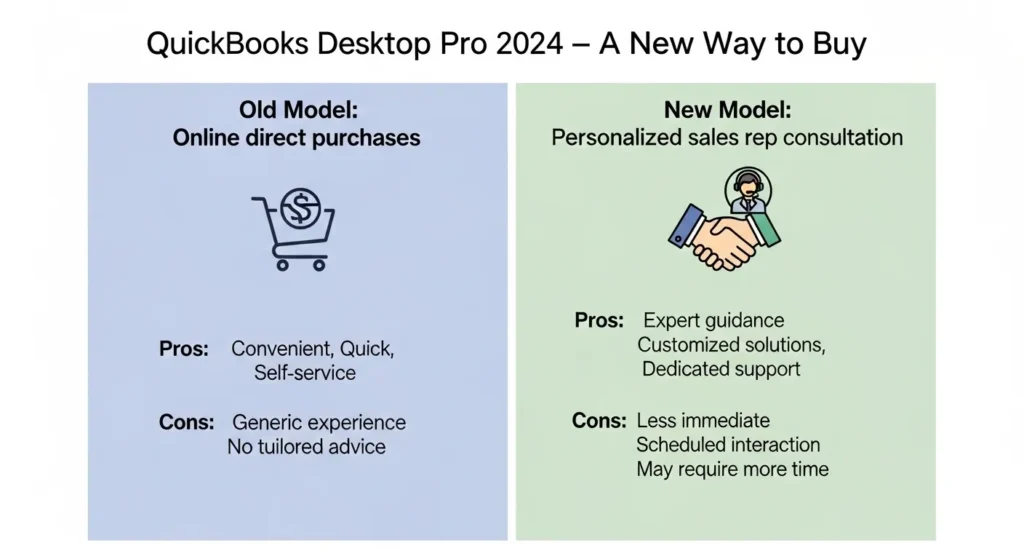
Benefits of Sales Representative Purchase
- Personalized product recommendations based on business needs
- Expert guidance through the selection process
- Custom pricing options and package deals
- Direct access to technical support during implementation
- Professional assistance with complex migrations
Limitations of the New Model
- Longer purchase process compared to online buying
- Limited immediate access during non-business hours
- Potential scheduling delays with representatives
- Additional steps in the procurement process
Support Structure Changes
- Dedicated support teams assigned to specific business sectors
- Enhanced technical assistance for complex implementations
- Priority support channels for enterprise clients
- Regular check-ins and follow-up services
The shift in distribution methods reflects Intuit’s commitment to providing tailored solutions for businesses. Sales representatives now serve as consultants, helping companies identify the most suitable QuickBooks configurations for their specific needs. This approach enables businesses to maximize their software investment through expert guidance and ongoing support.
The new sales model emphasizes relationship-building between Intuit and its clients. Representatives work closely with businesses to understand their unique requirements, industry-specific challenges, and growth objectives. This collaborative approach helps ensure that companies receive the most appropriate version of QuickBooks Desktop Pro 2024 with the necessary features and support services.
Conclusion
QuickBooks Desktop Pro 2024 is a crucial upgrade for businesses looking to improve their accounting processes. The software’s new features meet important business requirements and offer strong security measures that are necessary in today’s digital world.
Upgrading becomes especially important with the upcoming end of support for the 2021 version. By choosing QuickBooks Desktop Pro 2024, businesses can expect:
- Better reporting options
- Improved data security
- More efficient financial management tools
- Ongoing technical support
- Regular software updates
The new distribution model through sales representatives provides personalized assistance, ensuring that businesses choose the right setup for their specific needs. This strategic investment in QuickBooks Desktop Pro 2024 enables companies to handle complex financial tasks effectively while staying compliant with current accounting standards.
The way forward is clear – businesses in need of reliable and comprehensive accounting solutions will find QuickBooks Desktop Pro 2024 to be an invaluable resource for managing their finances.
FAQs (Frequently Asked Questions)
What are the key features and improvements in QuickBooks Desktop Pro 2024?
QuickBooks Desktop Pro 2024 offers enhanced accounting capabilities designed to streamline financial processes for small to medium-sized businesses. The latest version includes improved data migration tools, updated user interface, and advanced reporting features that facilitate better financial management and decision-making.
Why is Intuit discontinuing support for QuickBooks Desktop 2021, and what services will be affected?
Intuit has decided to discontinue support for QuickBooks Desktop 2021 after May 31, 2024, to focus resources on newer versions like Pro 2024. This means users will no longer receive updates, technical support, or access to certain online services associated with the 2021 version. Users are encouraged to upgrade to maintain optimal software performance and security.
How can I smoothly upgrade from an older QuickBooks version to QuickBooks Desktop Pro 2024?
Upgrading involves backing up your company files securely before initiating the process. It’s recommended to contact Intuit’s sales team for personalized assistance during the upgrade to ensure compatibility and data integrity. Following detailed step-by-step instructions helps facilitate a seamless transition to QuickBooks Desktop Pro 2024.
What options are available for migrating financial data to QuickBooks Desktop Pro 2024?
Users can utilize built-in migration tools within QuickBooks Desktop Pro 2024 that support importing data from previous versions. Additionally, there are recommended third-party services and software solutions that assist in ensuring a smooth and accurate transfer of financial information, minimizing downtime during the transition.
What changes have been made in the distribution and support model for QuickBooks Desktop Pro 2024?
Intuit has shifted its sales model by offering QuickBooks Desktop Pro 2024 both directly online and through dedicated sales representatives. Purchasing online provides convenience and immediate access, while buying via sales reps offers personalized guidance. Each method has its pros and cons depending on user preference for support and purchasing experience.
Why is upgrading to QuickBooks Desktop Pro 2024 important for businesses?
Upgrading ensures access to the latest accounting features, enhanced security measures, and ongoing technical support. For businesses seeking improved financial management capabilities, QuickBooks Desktop Pro 2024 delivers streamlined processes that can increase efficiency and accuracy in bookkeeping tasks.





I don’t think the title of your article matches the content lol. Just kidding, mainly because I had some doubts after reading the article.