QuickBooks Enterprise is a powerful accounting software designed for growing businesses that need advanced financial management tools. It offers features like inventory control, payroll processing, and detailed financial reporting to help organizations manage their finances effectively.
Understanding the QuickBooks Enterprise Cost is crucial for businesses planning to invest in financial software. The pricing structure affects both immediate budget considerations and long-term operational expenses. By understanding the different cost components, organizations can:
- Make informed decisions about software investment
- Plan for scalability as the business grows
- Allocate resources effectively
- Avoid unexpected expenses
This guide provides a comprehensive analysis of QuickBooks Enterprise pricing, including:
- Different pricing tiers (Gold, Platinum, Diamond)
- Core features included in each subscription level
- Additional QuickBooks Enterprise Costs for supplementary services
- Factors affecting total investment
- User licensing considerations
- Optional add-ons and their impact
With this information, you’ll be able to choose the most cost-effective QuickBooks Enterprise solution that meets your business needs. The following sections will break down each pricing component, helping you understand the various options available and make a strategic decision for your organization.
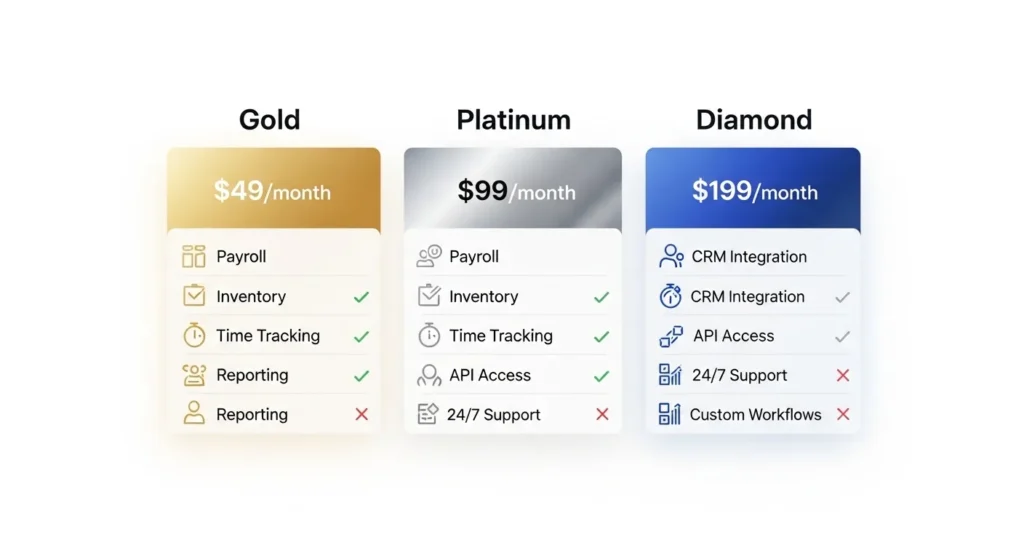
Understanding QuickBooks Enterprise Pricing Tiers
QuickBooks Enterprise offers three distinct pricing tiers designed to accommodate different business needs and budgets. Each tier builds upon the previous level, adding enhanced features and capabilities.
1. Gold Tier
- Base-level pricing: $1,261 – $1,922 annually
- Essential business management tools
- 200+ customizable reports
- Basic inventory tracking
- Premium customer support
- Standard payroll processing capabilities
- Built-in business analytics
2. Platinum Tier
- Mid-range pricing: $1,522 – $2,363 annually
- Includes all Gold features plus:
- Advanced inventory management
- Automated pricing rules
- Bill approval workflows
- Purchase order customization
- Enhanced reporting capabilities
- Barcode scanning
- Serial number tracking
3. Diamond Tier
- Premium pricing: $3,060 – $4,668 annually
- Includes all Platinum features plus:
- Advanced time tracking
- Comprehensive payroll solutions
- Salesforce CRM integration
- Project management tools
- Priority customer support
- Advanced user permissions
- Enhanced security features
The QuickBooks Enterprise Cost variability within each tier depends on several key factors:
1. Number of Users
- Single-user access
- Multi-user configurations (up to 30 users)
- Additional user licenses increase the base price
2. Hosting Options
- Local installation
- Cloud hosting (additional fee)
- Remote access capabilities
3. Industry-Specific Features
Each industry version includes specialized tools and reports for:
- Manufacturing & Wholesale
- Contractor
- Nonprofit
- Retail
- Professional Services
4. Add-On Services
The following services can be added to enhance functionality:
- Payment processing
- Electronic invoicing
- Bank feeds
- Data backup
- Custom report templates
The pricing structure allows businesses to select features aligned with their operational requirements. Small businesses might find the Gold tier sufficient for basic accounting needs, while larger organizations often benefit from the advanced features in Platinum or Diamond tiers.
Factors Influencing QuickBooks Enterprise Cost
The total investment in QuickBooks Enterprise extends beyond the base subscription price. Several key factors directly impact the final QuickBooks Enterprise Cost of implementing and maintaining this accounting solution.
1. Number of Users and Licenses
- Single-user license starts at approximately $1,261 annually
- QuickBooks Enterprise Cost increases by roughly $200 per additional user
- Maximum capacity of 30 simultaneous users
- Multi-user setup requires hosting services or network configuration
2. Remote Access Services
- Cloud hosting fees range from $50-$150 per user monthly
- Dedicated server options available for enhanced security
- Mobile access capabilities require additional hosting services
- Data backup and storage QuickBooks Enterprise Costs vary by storage capacity
3. Employee Time Tracking Features
- QuickBooks Time Elite: $5 per employee monthly
- Advanced time tracking with GPS capabilities
- Mobile clock-in/out functionality
- Project time allocation and reporting tools
4. Optional Add-ons and Enhancements
- Assisted Payroll Services: $80-$100 monthly
- Advanced Inventory Management: $180-$220 monthly
- Advanced Pricing Module: $150-$200 monthly
- Custom Report Builder: $75-$100 monthly
5. Integration and Customization
- Third-party app integration fees vary by application
- Custom development costs for specific business needs
- Data migration services: $500-$2,000 one-time fee
- Training and implementation support: $75-$150 hourly

6. Support Service Levels
- Basic support included in subscription
- Priority support upgrade: $50-$100 monthly
- On-demand training sessions: $89-$199 per session
- Dedicated account manager: Custom pricing
The scalability of QuickBooks Enterprise allows businesses to select specific features and services based on their operational needs. Each additional component contributes to the total cost structure, requiring careful consideration during the selection process. Understanding these cost factors enables businesses to build a customized solution that aligns with both their functional requirements and budget constraints.
In-depth Look at QuickBooks Enterprise Pricing Tiers
QuickBooks Enterprise offers three distinct pricing tiers, each designed to meet specific business needs and requirements. Let’s examine the detailed features and costs of each tier:
Gold Tier
Lifetime Cost Range: $549.00 – $2,549.00
The Gold tier serves as the foundation of QuickBooks Enterprise, providing essential features:
- Advanced reporting capabilities with 200+ customizable reports
- Basic business insights and analytics
- Standard payroll management tools
- Premium customer support during business hours
- Industry-specific features for contractors, manufacturing, and retail
- Basic inventory tracking
- Role-based access controls
Platinum Tier
Lifetime Cost Range: $549.00 – $2,549.00
The Platinum tier builds upon Gold features with enhanced capabilities:
- Advanced inventory management (cycle count, FIFO inventory tracking, serial number tracking, lot tracking)
- Automated pricing rules
- Enhanced order management
- Bill and purchase order approval workflows
- Advanced reporting features
- Pick, pack, and ship functionality
- Mobile barcode scanning
- Enhanced customer support with priority access
Diamond Tier
Lifetime Cost Range: $549.00 – $2,549.00
The Diamond tier represents the most comprehensive solution:
- All Platinum features
- Advanced time tracking capabilities (GPS tracking, real-time mobile punch in/out, geofencing)
- Salesforce CRM integration
- Project profitability tracking
- Advanced payroll features (automated tax calculations, direct deposit, e-file enabled)
- Priority customer support with dedicated account manager
- Enhanced data security features
- Advanced user permissions
- Custom user roles
Each tier includes varying levels of data storage:
The pricing structure reflects a per-user model, with costs increasing based on the number of simultaneous users needed. Businesses can choose between local hosting or cloud hosting options, with cloud hosting available at an additional fee across all tiers.
The Diamond tier proves particularly valuable for businesses requiring comprehensive payroll management.

Evaluating Additional QuickBooks Enterprise Costs and Services with QuickBooks Enterprise
QuickBooks Enterprise offers various supplementary services that enhance functionality but add to the base subscription cost. Understanding these additional fees helps businesses budget accurately for their accounting software needs.
Employee Time Tracking Services
- QuickBooks Time Elite: $5 per employee per month
- Mobile time clock features
- GPS tracking capabilities
- Real-time project monitoring
- Automated timesheet approvals
Assisted Payroll Services
- Base fee: $109 per month
- Additional cost per employee: $4
- Tax filing services included
- Direct deposit processing
- W-2 preparation and filing
Remote Access Solutions
- Hosting fees: $50-200 per month
- Multi-user access capabilities
- Cloud-based data storage
- Automatic backup systems
- Enhanced security features
Data Migration and Setup
- One-time data transfer: $450
- Custom field mapping
- Historical record import
- Chart of accounts setup
- Initial system configuration
Training and Support Options
- Priority Circle membership: $99-299 monthly
- Dedicated account manager
- Advanced technical support
- Custom training sessions
- Priority response times
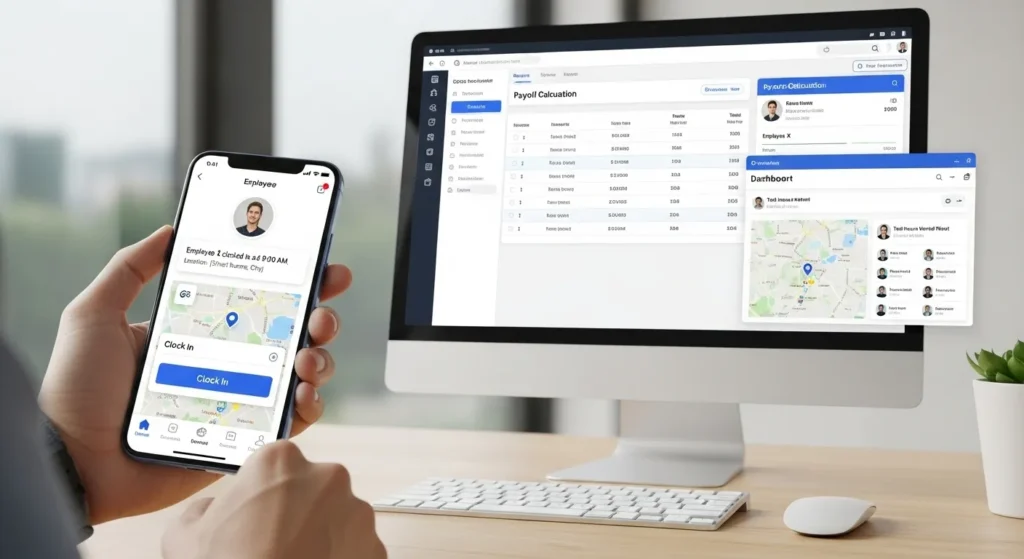
These additional services can significantly impact the total cost of QuickBooks Enterprise implementation. A business utilizing comprehensive services might see their monthly expenses increase by $200-500 or more, depending on company size and selected features.
The value proposition of these add-ons varies based on specific business needs. Companies should evaluate each service’s potential return on investment through improved efficiency, reduced manual work, and enhanced accuracy in financial operations.
Enhancing Functionality and Support Options with QuickBooks Enterprise
QuickBooks Enterprise offers extensive functionality enhancements through its multi-company management capabilities, cloud access options, and third-party integrations.
Multi-Company Management
With QuickBooks Enterprise, you can effectively manage multiple companies with the following features:
- Manage up to 30 company files simultaneously
- Switch between companies without logging out
- Create consolidated reports across multiple entities
- Set specific user permissions for each company file
- Maintain separate financial records while streamlining operations
Cloud Access Features
QuickBooks Enterprise provides flexible pricing options for remote access, allowing businesses to choose a plan that suits their needs:
Remote Access Pricing:
- $200/year for first user
- $400/year for up to 5 users
- Custom pricing for larger teams
The benefits of using cloud access with QuickBooks Enterprise include:
- Access company files from any device
- Real-time data synchronization
- Automatic backups
- Enhanced security protocols
- Multi-user collaboration capabilities
Third-Party Integrations
QuickBooks Enterprise seamlessly integrates with over 200 business applications, including popular e-commerce platforms and business tools:
E-commerce Platforms:
Business Tools:
- Salesforce CRM
- Bill.com
- Method CRM
- TSheets
These integrations allow businesses to streamline their operations by connecting QuickBooks Enterprise with other software solutions they use.
Support Services
To ensure businesses get the most out of QuickBooks Enterprise, various support services are available:
Priority Circle Membership:
- Dedicated account manager
- Priority phone support
- Training resources
- Annual business assessment
Technical Support Options:
- Phone support: $89.95/month
- Live chat assistance
- Screen sharing capabilities
- On-demand video tutorials
Advanced Training:
- Custom training sessions
- Product certification programs
- Industry-specific guidance
- Best practices workshops
These support options provide businesses with expert guidance and technical assistance whenever they need it.
The integration capabilities extend to industry-specific solutions, including:
- Manufacturing inventory management
- Wholesale distribution tracking
- Contractor job costing
- Nonprofit fund accounting
- Retail point-of-sale systems
These enhanced functionalities create a comprehensive business management system tailored to specific industry needs.
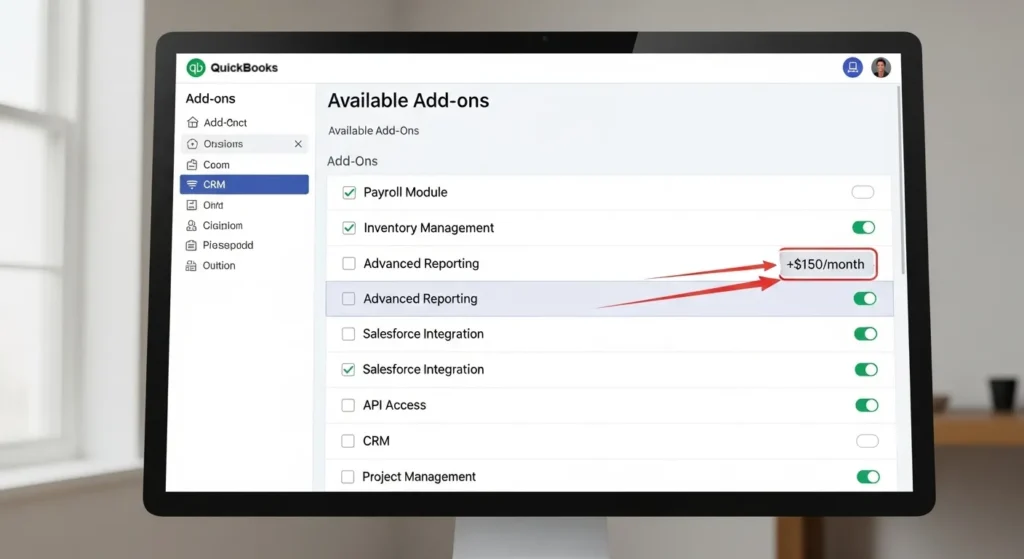
Making an Informed Decision on QuickBooks Enterprise Cost
Choosing the right QuickBooks Enterprise pricing tier requires careful evaluation of your business requirements and financial capabilities. A strategic approach to this decision can help optimize your investment while ensuring access to essential features.
Key Considerations for Tier Selection:
- Match features with business operations
- Assess current and future user requirements
- Evaluate industry-specific needs
- Review seasonal business fluctuations
- Analyze growth projections
Cost Analysis Checklist:
- Base Subscription
- Number of users needed
- Required features in each tier
- Annual vs monthly payment options
- Additional Services
- Remote access requirements
- Payroll processing needs
- Time tracking functionality
- Advanced reporting tools
- Integration Requirements
- Third-party apps
- E-commerce platforms
- CRM systems
Budget Planning Tips:
- Set aside funds for potential upgrades
- Account for employee training costs
- Include backup and security expenses
- Consider implementation consulting fees
The right QuickBooks Enterprise solution balances functionality with cost-effectiveness. Small businesses might find the Gold tier sufficient for basic accounting needs, while growing companies could benefit from Platinum’s advanced inventory features. The Diamond tier suits enterprises requiring comprehensive functionality and integration capabilities.
Red Flags to Watch:
- Paying for unused features
- Underestimating user licenses
- Overlooking hidden QuickBooks Enterprise Costs
- Insufficient scalability options
A thorough assessment of these elements helps create a clear picture of the total QuickBooks Enterprise cost. This investment directly impacts your business operations and financial management capabilities. Take time to evaluate each aspect, ensuring your chosen solution aligns with both current needs and future growth plans.

FAQs (Frequently Asked Questions)
What are the different QuickBooks Enterprise pricing tiers and what features do they include?
QuickBooks Enterprise offers three pricing tiers: Gold, Platinum, and Diamond. Each tier includes varying features tailored to business needs. Gold provides essential accounting tools, Platinum adds advanced functionalities like enhanced reporting and inventory management, while Diamond includes all features plus premium support and additional capabilities such as manufacturing and advanced pricing.
How does the number of users or licenses affect the QuickBooks Enterprise Cost?
The cost of QuickBooks Enterprise is influenced by the number of users or licenses required. More users mean higher licensing fees, as each user needs access to the software. Businesses should evaluate their team size to select an appropriate tier and user count to manage costs effectively.
Are there additional fees associated with QuickBooks Enterprise beyond the base pricing tiers?
Yes, there are additional fees for services such as remote access, employee time tracking, assisted payroll services, cloud access options, and integration with third-party applications. These optional add-ons can increase the overall cost depending on the specific services a business chooses to utilize.
What support options are available with QuickBooks Enterprise and do they affect the overall cost?
QuickBooks Enterprise offers various support services including standard customer support and premium assistance options at extra cost. Enhanced support can include faster response times, dedicated account managers, and technical assistance which may increase the total investment in the software.
How can businesses make an informed decision when choosing a QuickBooks Enterprise pricing tier?
Businesses should assess their specific operational needs, number of users, required features, and budget constraints. Considering all factors influencing overall cost—including base pricing tiers, additional services, and support options—helps in selecting the most suitable QuickBooks Enterprise plan that aligns with their growth and functionality requirements.
What enhanced functionalities does QuickBooks Enterprise provide compared to other accounting solutions?
QuickBooks Enterprise offers advanced features such as multi-company management capabilities, cloud access options for remote use, integration with third-party apps and e-commerce platforms, comprehensive inventory control, and customizable reporting tools. These functionalities provide businesses with greater flexibility and scalability compared to standard accounting solutions.





I don’t think the title of your article matches the content lol. Just kidding, mainly because I had some doubts after reading the article.