QuickBooks Enterprise is a powerful accounting software designed for growing businesses with complex financial management needs. It offers advanced features, scalable capabilities, and industry-specific tools to streamline accounting processes for organizations in various sectors.
Small to mid-sized businesses should carefully consider QuickBooks Enterprise pricing options to make informed decisions that align with their budgets and operational requirements. Choosing the right subscription plan can greatly improve business efficiency, financial accuracy, and overall results.
QuickBooks Enterprise has three different subscription tiers:
- Gold Plan: Essential accounting features with basic payroll functionality
- Platinum Plan: Advanced tools with industry-specific solutions
- Diamond Plan: Premium features with maximum automation capabilities
Each tier builds upon the previous level’s capabilities, allowing businesses to select a plan that matches their specific needs. The pricing structure accommodates various user counts, ranging from single-user setups to larger teams of up to 40 users, depending on the chosen plan.
The subscription-based model includes regular software updates, data backup services, and technical support. This pricing approach ensures businesses maintain access to the latest features while spreading costs across manageable monthly or annual payments.
Understanding QuickBooks Enterprise Pricing Structure
QuickBooks Enterprise Pricing operates on a subscription-based pricing model, offering businesses flexibility and scalability in their accounting solutions. The pricing structure adapts to specific business requirements through three distinct tiers:
- Annual Subscription Plans: Gold (Basic functionality), Platinum (Advanced features), Diamond (Premium services)
- User Capacity Options: 1-10 users, Up to 30 users (Gold/Platinum), Up to 40 users (Diamond)
The subscription cost varies based on two primary factors:
- Selected plan tier
- Number of simultaneous users
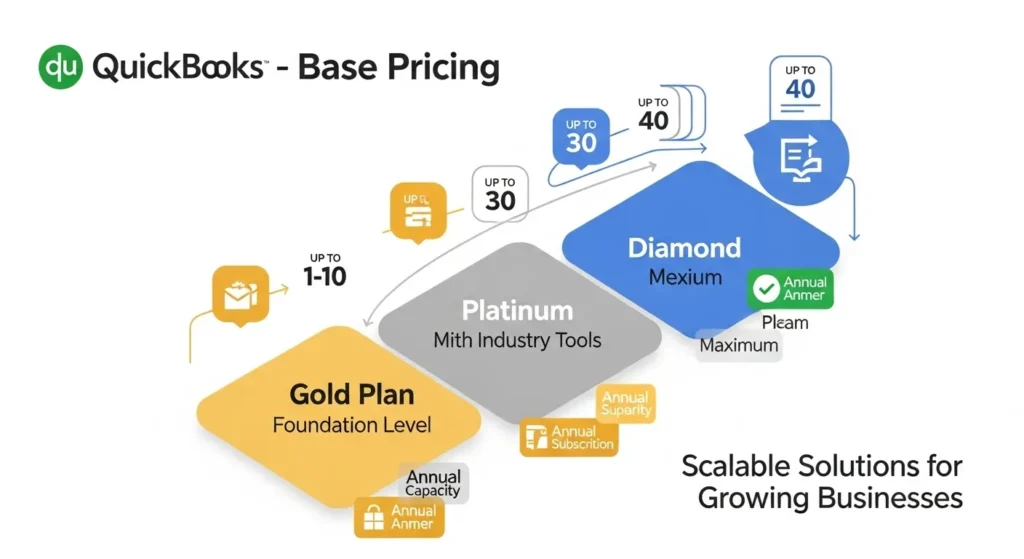
Plan Selection Considerations:
- Business size and growth projections
- Industry-specific requirements
- Required features and functionalities
- Budget constraints
- Team size and access needs
Each tier builds upon the previous level’s capabilities, allowing businesses to scale their accounting solution as they grow. The Gold plan serves as an entry point with essential features, while Platinum adds industry-specific tools and advanced inventory management. Diamond offers the most comprehensive feature set with premium services and expanded user capacity.
The pricing structure accommodates seasonal fluctuations in business needs, enabling companies to adjust their subscription level annually. This flexibility helps organizations optimize their investment in accounting software while maintaining access to necessary features and user licenses.
Detailed Breakdown of QuickBooks Enterprise Pricing
QuickBooks Enterprise offers three distinct subscription plans designed to accommodate varying business needs and operational complexities. Each tier builds upon the previous one, adding enhanced features and capabilities.
Gold Plan: Basic Functionality and Payroll
The Gold Plan serves as the foundation of QuickBooks Enterprise Pricing, delivering essential accounting tools and business management features. This entry-level plan includes:
Core Business Features:
- Advanced reporting with 200+ customizable templates
- Six industry-specific editions
- End-to-end sales order fulfillment
- Lead management tools
- Bank reconciliation automation
- Multi-currency support
Payroll Capabilities:
- QuickBooks Desktop Enhanced Payroll (additional per-employee cost)
- Automated tax calculations
- Direct deposit functionality
- Tax form preparation
- Employee payment tracking
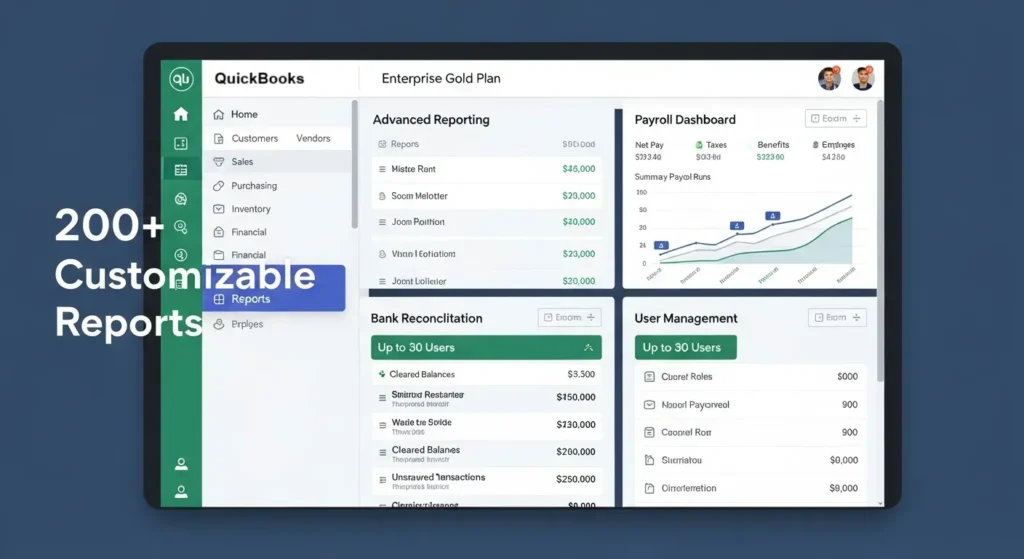
User Management:
- Scalable user access (1-10 or up to 30 users)
- Role-based access controls
- Custom permission settings for:
- Financial reports
- Customer data
- Vendor information
- Banking transactions
- Company files
Business Insights:
- Real-time cash flow tracking
- Profit and loss analysis
- Budget vs. actual comparisons
- Customizable dashboard views
- Trend analysis tools
Data Security Features:
- Automated data backup
- Version history tracking
- Secure cloud storage options
- Multi-level authentication
- Individual user activity logs
The Gold Plan pricing structure adapts to your user count requirements, making it suitable for growing businesses. Companies can start with minimal users and scale up their licenses as their team expands, ensuring cost-effective resource allocation while maintaining robust accounting functionality.
Platinum Plan: Industry-Specific Tools and Advanced Management
The Platinum Plan builds upon the Gold Plan’s foundation with specialized tools designed for industry-specific needs. This mid-tier option unlocks advanced inventory management capabilities essential for businesses with complex stock requirements.
Key Features:
- Advanced inventory tracking with serial number management
- Customizable pricing rules for different customer segments
- Bill and purchase order workflow automation
- Enhanced barcode scanning capabilities
- Real-time inventory tracking across multiple locations
The Platinum Plan’s advanced inventory management system enables:
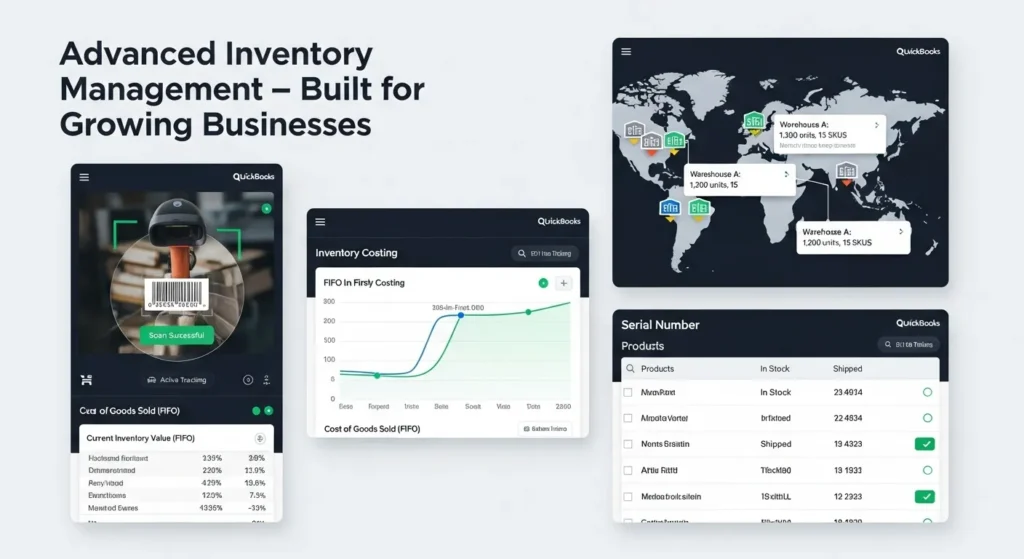
- FIFO inventory costing
- Automated reorder points
- Cycle count management
- Mobile barcode scanning
- Bin location tracking
Businesses can create sophisticated pricing structures through:
- Customer-specific pricing rules
- Quantity break pricing
- Automated promotional pricing
- Multi-location price variations
The plan supports manufacturing and wholesale operations with:
- Bill of Materials cost tracking
- Work in Progress management
- Sales order fulfillment optimization
- Landed cost calculations
This tier particularly benefits businesses in retail, manufacturing, wholesale, and distribution sectors where inventory management plays a crucial role in daily operations. The advanced features streamline complex inventory processes while maintaining the robust accounting capabilities of the Gold Plan.
Diamond Plan: Maximum Functionality and Automation
The Diamond Plan is QuickBooks Enterprise’s most comprehensive solution. It includes all the features of the Gold and Platinum plans, along with additional capabilities:
Advanced Features Package:
- Assisted Payroll service with dedicated support team
- Automated tax calculations and filings
- Built-in compliance monitoring
- Direct deposit processing at no additional charge
Extended Operational Capacity:
- Support for up to 40 simultaneous users
- Real-time cloud access across multiple devices
- Enhanced data backup with 128-bit encryption
- Automatic syncing across all connected systems
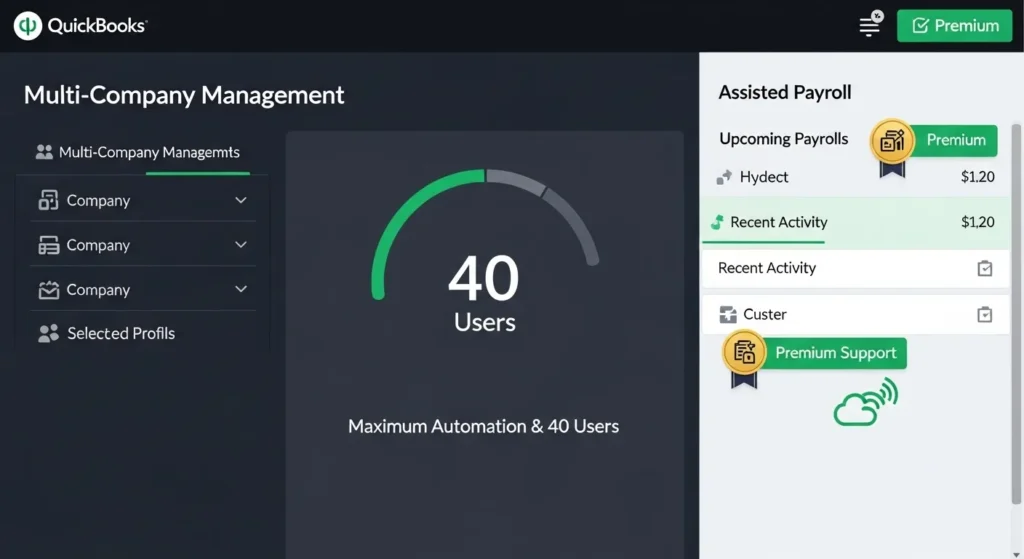
Premium Business Management Tools:
- Multi-company management dashboard
- Advanced workflow automation
- Customizable approval chains
- Integrated time tracking capabilities
The pricing structure of the Diamond Plan includes per-employee costs for the Assisted Payroll service, calculated per pay period. This premium service handles tax payments, filings, and W-2 processing, reducing administrative burden and compliance risks.
Cloud Access Benefits:
- Remote work enablement
- Automatic data syncing
- Disaster recovery protection
- Version control management
- Real-time collaboration tools
Business owners can leverage the enhanced security features of the Diamond Plan through role-based access controls. This ensures that sensitive financial data remains protected while maintaining operational efficiency across expanded user bases.
Add-ons and Integrations Enhancing QuickBooks Enterprise Pricing
QuickBooks Enterprise Pricing offers powerful add-ons and integrations that expand its capabilities beyond standard accounting functions. The QuickBooks Time Elite add-on streamlines employee time tracking with features like:
- GPS tracking for mobile workers
- Real-time project costing
- Automated timesheet approvals
- Custom overtime rules
- Detailed labor cost reporting
Time Elite pricing starts at $20 per month per employee, making it a scalable solution for growing businesses.
The platform’s extensive integration ecosystem connects with 200+ business apps, creating a unified business management system:
- E-commerce Integrations: Shopify, Amazon, WooCommerce with real-time inventory syncing and automated order processing
- Payment Processing: Credit card processing, ACH payments, automated reconciliation, and fraud protection
- Industry-Specific Tools: Manufacturing inventory management, construction job costing, retail point-of-sale systems, and wholesale distribution tracking
These integrations automate data flow between systems, reducing manual entry and improving accuracy. The automatic inventory syncing across platforms helps maintain accurate stock levels and prevents overselling, particularly beneficial for businesses managing multiple sales channels.
Choosing the Right Number of Users and Managing Permissions
Selecting the appropriate number of user licenses in QuickBooks Enterprise Pricing directly impacts both functionality and cost-effectiveness. A strategic approach to user allocation helps businesses maximize their investment while maintaining operational efficiency.
Determining User Count:
- Count departments requiring system access (accounting, sales, inventory)
- Consider peak usage times and concurrent user needs
- Include seasonal staff requirements
- Factor in future growth projections
- Account for remote workers needing system access
User Permission Levels:
- Administrator: Full system access and configuration rights
- Regular User: Standard operational access
- Custom User: Tailored access based on role requirements
- External User: Limited access for contractors or consultants
Permission Management Best Practices:
- Assign role-based permissions aligned with job responsibilities
- Restrict sensitive data access to authorized personnel
- Create audit trails for financial transactions
- Set up separate logins for each user
- Implement regular permission reviews
QuickBooks Enterprise Pricing supports granular control over user permissions, allowing businesses to protect sensitive financial data while maintaining workflow efficiency. The system enables customization of access rights for specific features, reports, and company files, creating a secure environment for financial operations.
User licenses can be adjusted as business needs evolve, with options ranging from single-user setups to configurations supporting up to 40 simultaneous users in the Diamond plan. This scalability ensures businesses can adapt their QuickBooks Enterprise Pricing deployment to match organizational growth.
Cost Factors Influencing Final Pricing
The total cost of QuickBooks Enterprise varies significantly based on several key components:
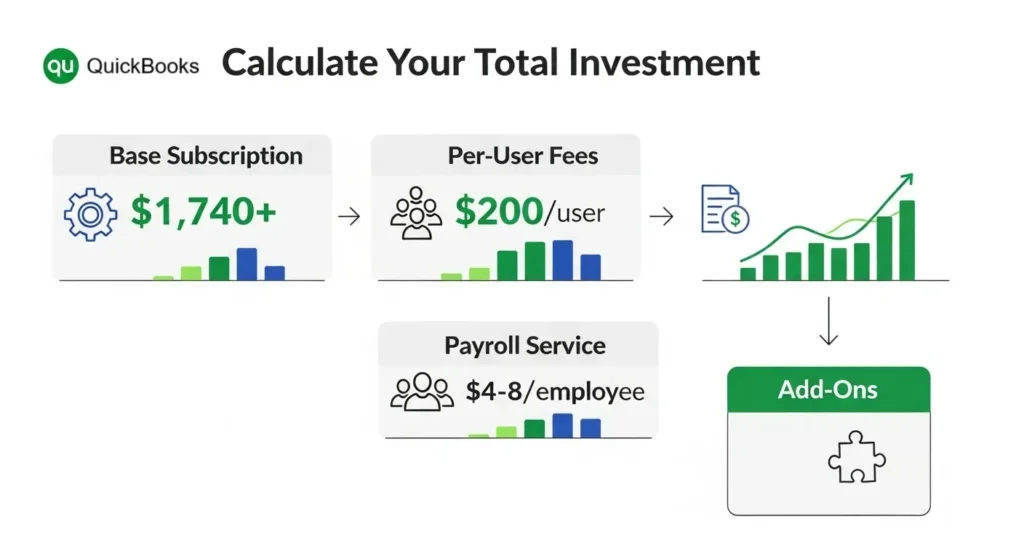
1. Base Subscription Pricing
- 1-5 users: Starting at $1,740/year for Gold
- 6-10 users: Additional $200/user/year
- 11-30 users: Custom pricing available
- 31-40 users: Available exclusively with Diamond plan
2. Payroll Service Costs
- Enhanced Payroll (Gold/Platinum):
- $4/employee/month
- Direct deposit included
- Tax form filing capabilities
- Assisted Payroll (Diamond):
- $8/employee/pay period
- Full-service tax filing
- Automated tax calculations
3. Additional Cost Considerations
- Cloud hosting fees: $50-200/month
- Data backup services: $99.95/year
- Time tracking add-on: $20/user/month
- Payment processing: 2.4% + $0.25 per transaction
- Industry-specific features (Platinum/Diamond): Built into subscription cost
The actual investment depends on your selected combination of features, number of employees, and frequency of payroll processing. Businesses should calculate these variables against their specific needs to determine accurate yearly costs.
Comparing Plans to Find the Best Fit for Your Business
Each QuickBooks Enterprise Pricing serves distinct business needs and operational requirements:
Gold Plan – Essential Business Operations
- Ideal for small businesses focusing on basic accounting and payroll
- Perfect fit for service-based companies with minimal inventory needs
- Supports up to 30 users with custom permissions
- Cost-effective for businesses primarily needing financial tracking and reporting
Platinum Plan – Growing Businesses
- Suited for retail, manufacturing, or wholesale businesses
- Advanced inventory management capabilities
- Automated pricing and discount features
- Recommended for businesses with complex supply chains
Diamond Plan – Enterprise-Level Operations
- Built for large-scale operations with multiple locations
- Enhanced payroll automation with dedicated support
- Comprehensive multi-company management
- Best suited for businesses requiring maximum automation
Small businesses typically find the Gold plan sufficient for their needs, particularly when focused on service delivery and basic accounting. Mid-sized retailers benefit from Platinum’s inventory features, while larger enterprises maximize efficiency with Diamond’s automation tools.
Manufacturing companies handling complex inventory should consider Platinum or Diamond plans for their advanced tracking capabilities. Service-based businesses can optimize costs with the Gold plan, adding specific features through add-ons as needed.
The choice between plans should align with your business’s growth trajectory and operational complexity. Companies experiencing rapid expansion might benefit from starting with a higher-tier plan to accommodate future needs.
Conclusion
Choosing the right QuickBooks Enterprise pricing plan requires careful consideration of your business’s specific needs. Taking a strategic approach to selecting a plan can greatly improve your operational efficiency and overall profitability.
Key Things to Keep in Mind When Choosing a Plan:
- Assess your current user requirements and potential growth
- Evaluate industry-specific features needed for your operations
- Calculate the total cost including necessary add-ons
- Consider scalability options for future expansion

Investing in QuickBooks Enterprise Pricing goes beyond just having basic accounting software – it’s a complete solution for managing your business. Small businesses might find that the Gold plan is enough for their needs, while growing companies can take advantage of the advanced features offered by the Platinum or Diamond plans to streamline their operations.
Your decision should align with both your immediate needs and long-term business goals. By thoroughly evaluating your business processes, user requirements, and budget constraints, you can find the most cost-effective solution. Remember that the most expensive plan isn’t always the best choice – what matters is finding a plan that offers the specific features and capabilities necessary for your business to thrive.
Use QuickBooks Enterprise pricing options to create a solution that fits your business size, industry requirements, and growth plans. Making the right choice will equip your team with the tools they need for effective financial management and overall success.
FAQs (Frequently Asked Questions)
What are the main subscription plans available for QuickBooks Enterprise and how do they differ?
QuickBooks Enterprise offers three main subscription plans: Gold, Platinum, and Diamond. The Gold Plan includes basic functionality such as business insights and payroll options for 1-30 users. The Platinum Plan builds on Gold by adding industry-specific tools and advanced inventory management. The Diamond Plan offers maximum functionality including all Platinum features plus premium services like Assisted Payroll, extended user capacity up to 40 users, enhanced cloud access, backup services, and comprehensive multi-company management.
How does QuickBooks Enterprise pricing vary based on the number of users?
QuickBooks Enterprise pricing follows a subscription-based model where costs increase with the number of simultaneous users. The Gold Plan supports 1-10 or up to 30 users with pricing adjusted accordingly. The Diamond Plan extends user capacity up to 40 users. Selecting the appropriate number of user licenses is crucial to match business size and needs while optimizing costs.
What additional add-ons and integrations are available with QuickBooks Enterprise?
QuickBooks Enterprise supports add-ons like QuickBooks Time Elite for employee time tracking, which impacts pricing based on usage. It also integrates seamlessly with over 200 apps including popular platforms like Shopify, Amazon, and WooCommerce, enabling automatic inventory syncing that enhances operational efficiency across all subscription plans.
Why is it important to manage user permissions in QuickBooks Enterprise?
Managing custom user permissions in QuickBooks Enterprise is vital for protecting sensitive financial information. It allows businesses to control access levels for different users based on roles and responsibilities, ensuring data security while enabling efficient collaboration within teams.
What cost factors influence the final pricing of QuickBooks Enterprise subscriptions?
The final cost of QuickBooks Enterprise depends on several factors including the chosen subscription plan (Gold, Platinum, or Diamond), the number of user licenses required, and additional services like payroll which may incur extra charges per employee or pay period. Businesses should consider these elements to accurately budget their accounting software expenses.
How can businesses choose the best QuickBooks Enterprise plan for their needs?
Businesses should evaluate their size, industry-specific requirements, desired features such as advanced inventory management or multi-company support, and budget constraints when choosing among Gold, Platinum, or Diamond plans. Comparing key functionalities and pricing helps small to mid-sized businesses optimize cost-efficiency while maximizing accounting capabilities tailored to their operations.





I don’t think the title of your article matches the content lol. Just kidding, mainly because I had some doubts after reading the article.